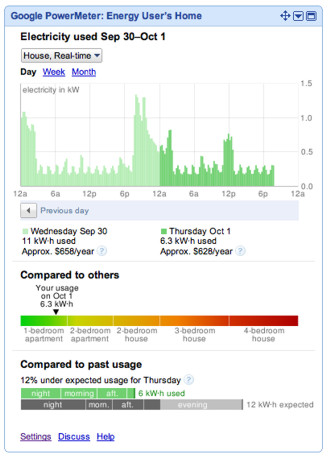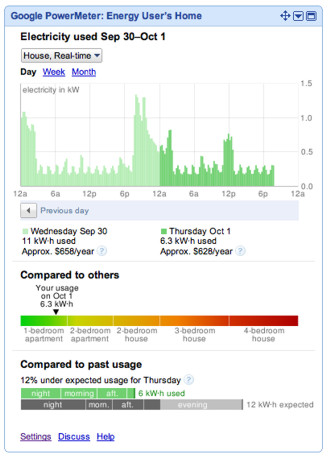The attic in our home was never very well insulated and we believed we were losing a large amount of heat from right above our heads. Insulating is a great way to
save energy, however doing it correctly takes a good amount of work. In order for your attic to be correctly insulated, it must be able to breathe. When the air in the attic is
vented in and circulated, it helps with energy loss in both the winter and the summer.

In the summer, the circulation move out the hot, stagnant air trapped in your attic, and brings in cooler air from outside. This helps you because heat moves from hot areas to cold ones, meaning that if your house is air conditioned or cooled down, the trapped heat from the attic will then migrate into the house, raising your cooling bills.
In the winter, the vents work the same way to move out the dense warm air. If this air is left lingering, it can cause the roof to start rotting from the inside out, and it can also cause
ice dams. The proper insulation also keeps heat that escapes from your house, which raises your heating costs.
In order to achieve a properly insulated and vented attic, you will need know a few things. In order to allow air to enter the attic, you need to have what is called a
soffit vent. This is a vent underneath the side of your roof that allows air to be let into the attic.
A lot of houses have very small soffit vents, as ours did.

Having 3 or 4 of these small vents does not let very much air into your attic, so the first thing we did was add soffit vents across the entire underside of the roof, in order to allow the maximum air to be circulated.

Cutting the long slots in the roof immediately did wonders for the air flow in the attic, and with the vents secured in place, the holes were safe from the elements.
The next part you will need for your properly ventilated attic is a ridge vent. This allows the air that enters through the soffit vent and circulates through your attic to exit.

For this part we needed to get up to the roof and cut a slit through out the very top. After this was done on a non rainy day, we installed the ridge vent, and re-shingled the top of it, so that no rain or snow would be able to enter the attic. After doing these two steps, our attic was now properly vented.
This was only the first half of the project, and doing this took a little while. We opted to do it ourselves rather then hire a contractor in order to save money, which is the ultimate goal here. We urge you to only undertake this if you know what you are doing, because doing it wrong will only cost you more money in the long run. Now that the ventilation is finished, it is on to the most important part of the project, the insulation.
Before laying any insulation, you must make sure that none of it will block the soffit vents that you just installed. In order to do this, you must install what is called a baffle.

A baffle works by placing a barrier between the insulation and the soffit vent. This barrier is designed for air to be able to come from the vent, circulate through the attic, and not have any insulation block the vent.

Once these vents are installed, you are now ready to lay down the insulation. Thee are different types of insulation, some you can roll on, and some you can blow into your attic, and we chose the to blow ours in. This results in more compact insulation with no air gaps. In order to do this we rented the
Owens Corning Atticat from Lowes.

Working it is relatively simple with a 2 man team. The long, included, hose is run up to the attic and is operated by one person who blows the insulation wherever they want to direct it. On the ground level, the other person cuts open the bags of compressed insulation, and pushes it into the Atticat. The machine then does the rest of the work, separating the insulation apart, and forcing it up the long hose and out the other end.

Blowing the insulation happens at a pretty quick rate, but it still took us all day to coat our entire upstairs attic, and garage attic which was above a room in the house. One reason it took us a long time to get all the insulation in, is because we went above and beyond with the amount we put in. There are different levels of insulation, which are regulated by
R-Values. Our home was rated with a recommended R-value of 38-49, and as you can see in our below pictures, we went well above the highest value of R-50 on the white strip next to the yard stick.

Before Insulating

After Insulating
After blowing in all the insulation, we have now almost completed the process. Now all that remains is to put some insulation over the entrance to the attic. We chose to block off the blown insulation from the attic opening, so that it would not fall down into the house every time we needed to get up there. Since we did not want to use the loose insulation, we used some prefabricated sheets, and cut them to fit over the entrance.
With that, our attic is now properly insulated and vented. Our energy bills have begun coming in for the frigid winter months, and we will be able to share with all of you how much energy was saved, compared to our energy uses at the same time last year.